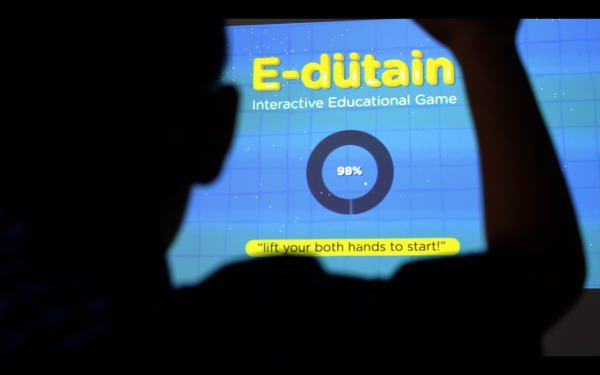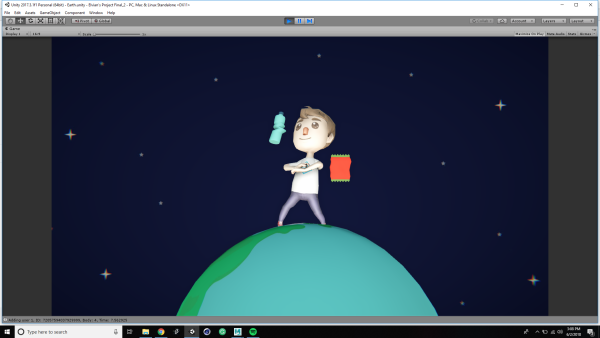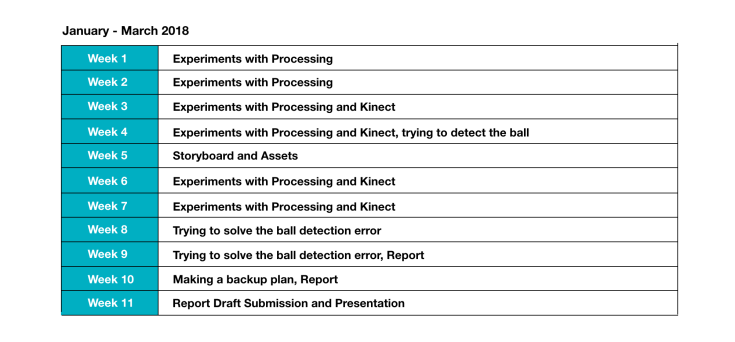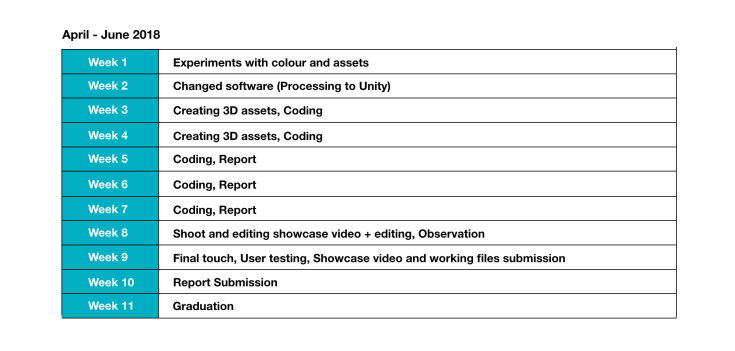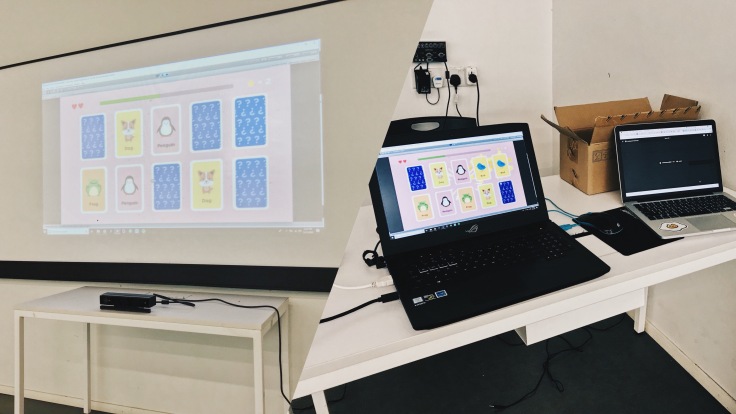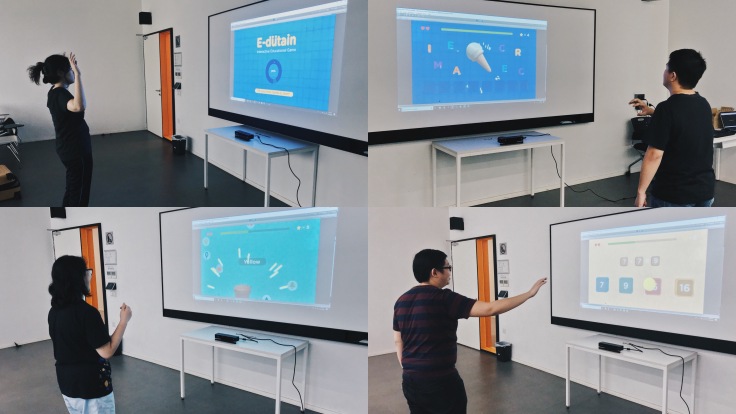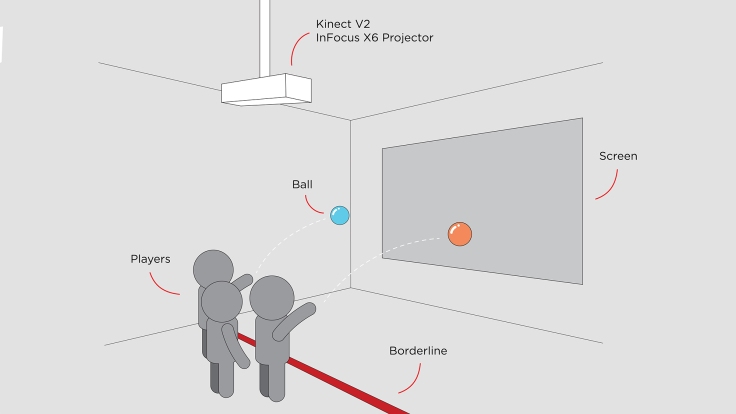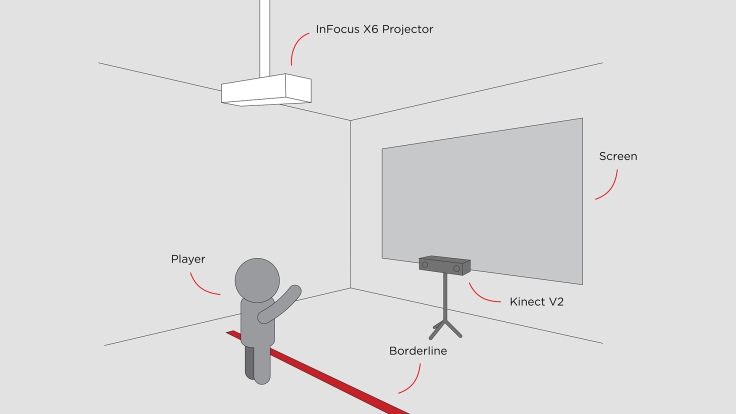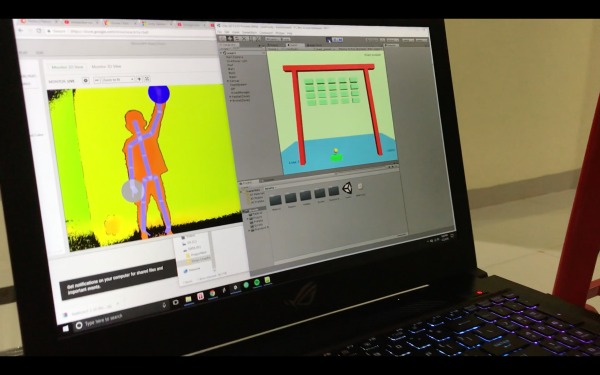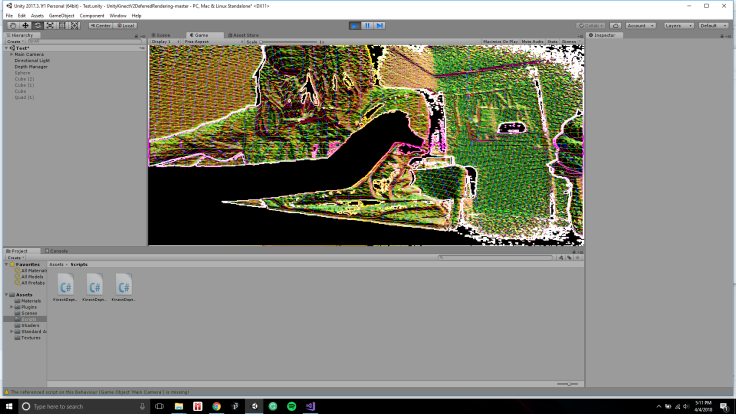Concept
This project is intended to help young children learn basic compulsory knowledge such as the alphabet, numbers, colors, and certain objects, quickly in a fun way. This interactive multimedia educational installation is constructed of Unity project, Kinect device, and a projector. Unity is utilized to program and execute interactivity and graphics element, Kinect as the motion sensing device, and a projector to project the visual on to a vertical flat surface. These enable participants to engage with the installation through four choices of different types of games within; mathematical equation games, identify objects and arrange the alphabet of the object’s name, identify colors and collecting the items with the same color, matching animals card with memory games.
Continue reading “Final Project: Edutain” →